
How to increase your chances to find the Northern Lights
Going on a “polar light hunt” – this, I guess, is the usual description for driving out to the (dark) wilderness, hoping that the magical dancing lights will show up above you in the sky.
But there is a common -lets call it “misunderstanding” – in this wording. Read below why and how to increase your chances to see the Northern Lights.
How to find northern lights? Get yourself some digital help!
When heading out to the wilderness to “hunt polar lights” you need to consider the following things:
The Light Pollution
To maximize your polar light experience, you should make sure, that there are no other sources of light close by. You “just” need to get away from any bigger cities and location, which could cause light pollution. Therefore, just check google maps for remote regions.
Hint: Also, the full moon is a source of light and might disturb your northern lights photography. Check your go-to-weather app in order to find out the current moon phase.


The Northern Lights Location
If you want to stay up-to-date on the intensity of the polar lights you can check various Apps. I would recommend to use the “Polarlicht”-App (German only) or the “Northern Eye”-App (also available in English).
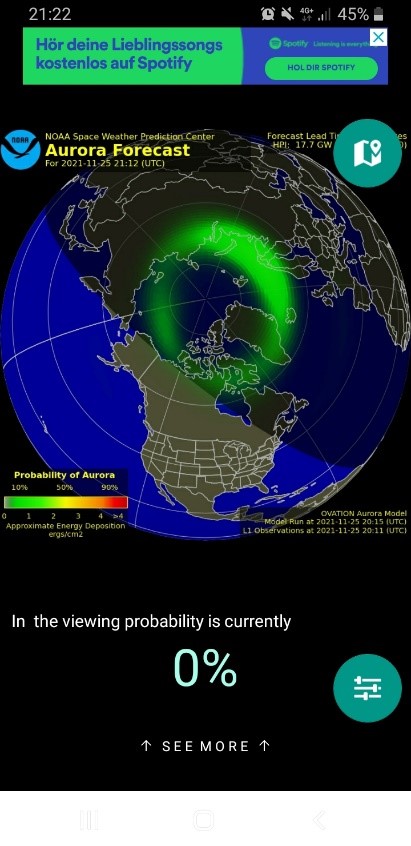

The App shows, in which area of the norther hemisphere the polar lights are expected to be seen.
When swiping up to “See More” a more detailed analysis is shown. The explanation of the shown values would bust this blogpost. Therefore, I recommend to inform yourself at one of the following websites: Space Weather Prediction Centre or Aurora Forecast.
Summed-up: those values should – in theory – give information about the strength of the polar lights. But do not get demotivated by a “Bad” or “Ok” – We experiences a huge polar light storm, with only an “Ok” displayed in the App.
The Cloudless Skies
…and therefore, you will need to know where there are no clouds. I recommend to use an App called “Windy”. It has several functions to track the weather in your region within the next hours as well as the cloud density.



When clicking on the menu (the three bars) you can select, which exact kind of weather detail you want to track. When clicking on the cloud-symbol the view changes and the cloud density is displayed (Picture 2). By clicking on the map, you can select a custom location. The brown areas are those without any clouds – the cloud density is 0% (Picture 3)

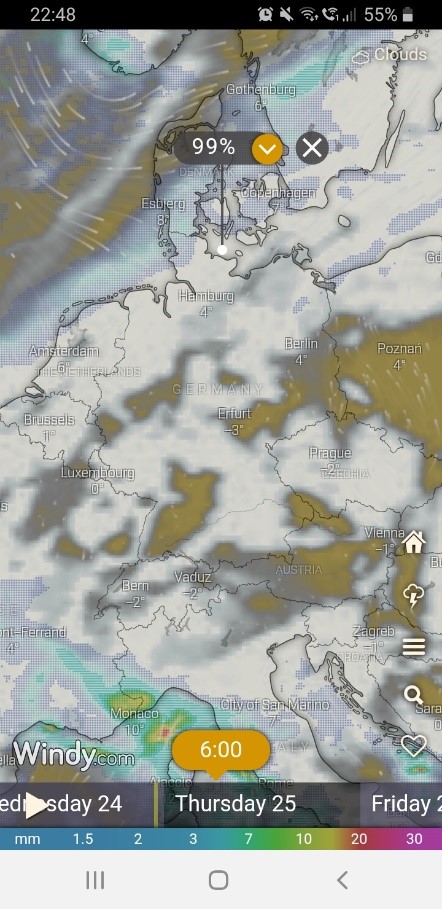
The white parts are the clouds. In this particular case, the cloud density is 100% (Picture 4).
When setting a marker on your location and sliding the forecast to the left, you will be able to see the forecast and cloud movement for the next hours at this precise location. You can see the timeline in the bottom of the picture (Picture 5).



